I just released a free WordPress plugin to embed via a shortcode, an e-liquid DIY calculator based on Jquery and Bootstrap. You can see it in action just below :
Feel free to download it and try it you if you’re interested.
I just released a free WordPress plugin to embed via a shortcode, an e-liquid DIY calculator based on Jquery and Bootstrap. You can see it in action just below :
Feel free to download it and try it you if you’re interested.
Disqus is very popular (and expensive for the Pro version) but it can really slow down you site. There is a little trick very useful called Disqus DCL. This little script loads Disqus only when the page scrolls to the comment area. This way Disqus doesn’t load when unecessary. Visit Disqus Conditional Load by Joel James. For more details on installation intructions check out this post on Crunchify.

If you’re using CM ToolTip glossary pro and noticed an abnormal decrease in page speed on your WordPress installation, that might be caused by an option set in CM ToolTip configuration. It came out my SQL database was full of transients, these entries created by some (usually bad coded) plugins to store data in order to increase SQL requests speed. It turned out the cache system used on CM Tooltip glossary did exactly the contrary in my case.
After few hours looking for a solution to my problem I’ve finally disabled the cache option as shown below :
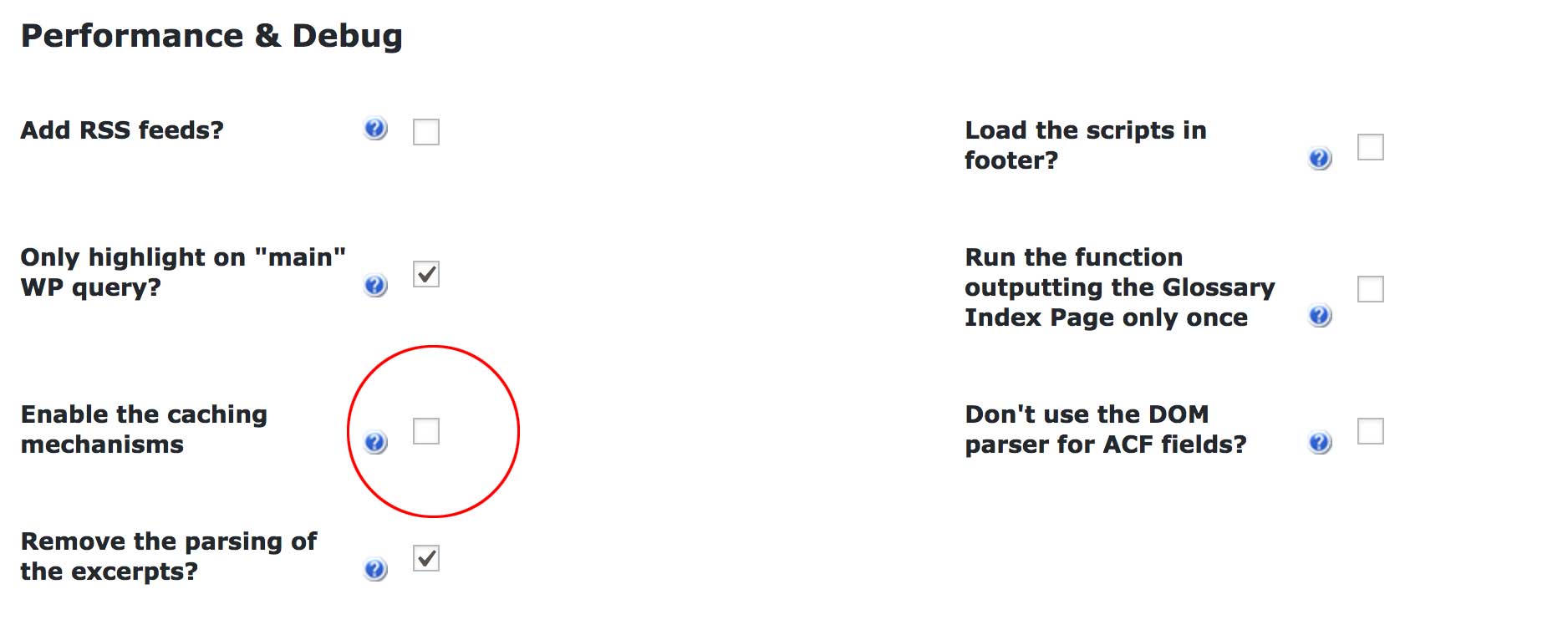
The site where it happened has few thousands of articles already published, so I’m guessing CM ToolTip glossary was parsing all of them when a user requested the page in order to find items that match the glossary index. SQL overload went so far that several hundreds of thousands transients were created and literally crashed my server after a while.
A plugin that really helped me to analyse how WordPress was reacting to these CM Tooltip glossary settings is Transient Cleaner. I strongly advise any wordpress user to use that plugin as a routine to periodically clean his database. Your site speed will feel the difference.
I also removed search engine plugin Ajax Search Pro, Â it doesn’t work that well for me and made really bad sql requests.

That has to come one day. The famous commenting system that many WordPress administrators love has just announced that advertising will now come by default in its free version. If you want to remove theses ads, you’ll just have to pay 10$/month. A very fair way to thank its users who contribute to make the system famous.
Here’s the announcement :
Hi there,
We recently announced our plans for the new year including releasing new versions of Disqus with professional features. Disqus will always offer a free-to-use version that is supported by advertising. We are reaching out to you because you previously opted out of running advertising from Disqus.
Starting February 8, publishers running the free-to-use version of Disqus will be supported by advertising. Advertising will continue to be configurable for your site. We know that advertising is not the right fit for all publishers and that is why we are excited to offer publishers the option to pay a monthly subscription of $10 to remove advertising altogether.
We’d like to hear from you. If you are interested in the upgraded version of Disqus, please click below and we will reach out to you.
Well the answer is NO and that is a shame because both plugins are very professional and quite expensive. Therefore if you’re running a multi language site with WPML, please note that your articles in different languages will be added to your automatic newsletters !
The solution ? Send your newsletter manually by selecting the articles you want to include or drop MailPoet.

Just a quick note to mention few of my wordpress settings have been lost during the upgrade from SEO Ultimate (free version) to SEO Ultimate Plus (premium version). Even if the authors indicate that no settings will be lost during the process I have to say that was not my case at all.
I followed the basic tutorial they provide on their site, which consists of simply desactivating and removing the old plugin and then activate the new using the license key sent by email. Among things I’ve lost : Link mask generator entries, Main title tags and Deep links.  Fortunately for me I had a backup and managed to recover by copy/pasting most of these lost settings. This may have been caused by another cache plugin (WP super cache) but I’m not too sure.
If this happens to you you can follow these simple steps:

I was recently looking for a wordpress translation plugin and had a lot of pain trying to identify which plugin was the best for me. My requirements were a sub domain solution that should come with a management interface in order to deal easily with my different translators and follow up the different jobs they were assigned to.
To my mind the best translation plugin for wordpress is WPML.
I don’t have any affiliation link with them so don’t look for a particular element that would push me to promote this WPML. Â I’ve been using their plugin for few months now, to translate a news site into 4 different languages and have to admit this plugin works like a charm. WPML just do the job, is reliable and very well coded and documented.
There is no secret for such a quality, you have to pay, but believe me the investment worth it.
One thing to remember is not translating your content using Google translate in order to avoid any spam score to your pages. My advice : Hire real translators. You can find cheap ones on Fiverr.com and with a bit of time select the right people you can rely on. WPML integrates a full translation management interface that gives the ability to your translators to directly login onto your site and edit your articles.
Very nice one.

I’ve just spent 2 hours trying to figure out why I couldn’t move my widgets in the admin panel (presentation / widgets) since the upgrade of wordpress 3.5. Apparently the new version of jquery (1.8.3) causes problems with some jquery related plugins.
As usual it’s always advised to desactive all your plugin and to reactivate them one by one, till the moment you see which one was involved in the issue. In my case it was the plugin called “recent post enhanced”. So for those who have it installed and facing the same issues (impossible to drag and drop widgets), just desactive it.
Hope it will help someone around.
Happy blogging.